MOTHERSHIP - a place regarded as a base, source, or headquarters.
REDEFINE HOW YOU PLAY
Laptops limit cooling and lock you into a fixed position that’s needlessly rigid for desktop replacements, so we’ve reimagined the form factor to raise your game. ROG Mothership is a portable Windows 10 Pro powerhouse with an innovative standing design that enhances cooling for its factory overclocked GeForce RTX™ 2080 GPU and 9th Gen Intel® Core™ i9 eight-core CPU. Choose between G-SYNC™ displays with a detailed 4K resolution or blazing 144Hz refresh rate, and use the detachable keyboard to adapt to how you play. SSD RAID storage and 2.5G Ethernet bring ultra-fast performance to every part of this revolutionary gaming machine.
Model: GZ700GX-EV002T
(17" FHD IPS 144HZ i9-9980 64G 1.5TB PCIE Hyperdrive RTX2080 8GD6)
Price: ₱379,995.00

DESIGN
RETHINK THE FORM FACTOREach aluminum unibody is milled to perfection with a precise CNC machining process. The chassis stands tall to improve airflow and cooling, enabling a slimmer and more portable design. It leans back on a stepless hinge to suit any setting and separates from the keyboard for additional versatility. Detach and reposition the keyboard for your ideal gaming stance, or replace it with your favorite desktop peripherals. ROG Mothership can deploy on the road or power a full battlestation at home.
NVIDIA® GeForce RTX™ 2080 GPU
VERSATILE SETUP
DETACHABLE KEYBOARD
CNC UNIBODY
THERMAL
STAND TALL TO BREATHE DEEPERLaptops have limited airflow because most intake is from vents under the chassis, where there’s little room to breathe, but ROG Mothership’s unique design inhales cool air freely from the back. Standing tall lowers temperatures by up to 14°C*, and liquid metal takes CPU cooling to the next level. Seamless switching between Scenario Profiles optimizes performance and acoustics for the task at hand.
*Unless otherwise stated, figures are based on theoretical performance. Actual figures may vary in real-world situations.
14°C Cooler CPU Temperature
10°C Cooler GPU Temperature
ANTI-DUST Self-Cleaning Fans
375FINS Quad Heatsinks
8 Heatpipes CPU GPU RAM
PERFORMANCE
TAKE THE LATEST HARDWARETO THE NEXT LEVEL
ROG Mothership raises the bar with a factory overclocked GPU and CPU that are unlocked for further tuning. The GeForce RTX™ 2080 boosts up to 1880MHz at 200W, and its 8GB of GDDR6 VRAM is clocked at 7200MHz, setting a new standard for laptop gaming and VR performance, while the 9th Gen Intel® Core™ i9 CPU unleashes eight cores and 16 threads on heavy workloads.* They’re paired with up to three NVMe SSDs in RAID 0, with two drives connected to the CPU to reach an insane 8700MB/s.
*Unless otherwise stated, figures are based on theoretical performance. Actual figures may vary in real-world situations.

WINDOWS 10 PRO OS
NVIDIA® GeForce RTX™ 2080 GPU
INTEL® CORE™ i9-9980HK CPU
3 NVMe SSDs RAID 0 (4.9GHZ) Overclocked CPU
1880MHZ Overclocked GPU
7200MHZ Overclocked GDDR6 VRAM
DISPLAY
CHOOSE FROM THE BEST IPS-LEVEL DISPLAYSImmerse yourself in gorgeous graphics on one of two beautiful 17.3” displays. Choose amazingly crisp and detailed 4K visuals with a broad range of rich colors. Or opt for a faster Full HD panel whose 144Hz refresh rate and 3ms response time are tailored for fast-paced play. Both use G-SYNC™ technology to deliver smoother gameplay with lower input lag and no tearing.
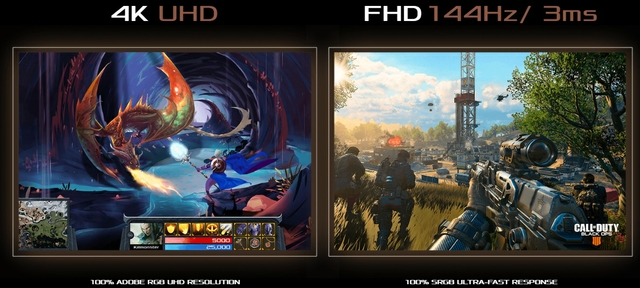
AUDIO
TURN UP THE HI-RES AUDIORedesigning the form factor lets us arrange four speakers along the front edge to fire high-quality sound directly at you. ROG Mothership’s audio is powered by a premium ESS® Sabre HiFi DAC with Hi-Res Audio certification. Smart amplification lets you pump up the volume without damaging the speakers, while virtualization simulates surround sound for stereo devices like headphones and
VR headsets. SABRE HiFi
ESS
24-Bit192kHz ESS HI-FI DAC
7.1-CHANNEL VIRTUAL SURROUND SOUND
4WATTS QUAD FRONT SPEAKERS
200% LOUDER SMART AMPLIFICATION

CONNECTIVITY
STAY CONNECTED AT WARP SPEEDFree yourself from gigabit bottlenecks. ROG Mothership amps up networking with 2.5G Ethernet that lifts your LAN to the next level. Next-gen Intel® Wi-Fi 6 with Gig+ (802.11ax) surpasses gigabit speeds and offers higher efficiency and performance on busy networks. Patented ROG RangeBoost tech moves the signal between pairs of antennas to maximize signal strength and reduce connection drops that hurt your game.
2.5G Ethernet Ultra Fast Lan
802.11 AX Wi-Fi Next-Gen Wireless

KEYBOARD
HAVE THE KEYBOARD YOUR WAYGaming desktops let you set the keyboard at just the right angle, and ROG Mothership offers the same freedom. Its keyboard easily pulls away from magnetic anchors and can run wirelessly on 2.4GHz or tethered via USB Type-C. Fast-firing switches put a familiar desktop layout at your fingertips. Personalize the per-key RGB backlighting for different games and load profiles automatically with Armoury Crate.
Detachable Keyboard Wired or Wireless
2.5mm KEY TRAVEL
PER-KEY AURA RGB Lighting
20 MILLION Key Presses
N-KEY Rollover

IO CONNECTION
EXPAND YOUR BATTLESTATIONEveryone’s ideal gaming setup is different. The versatile ROG Mothership design offers extensive connectivity to create your ideal gaming environment. Three USB 3.2 Gen 2 and one USB 3.2 Gen 1 ports leave ample room for all of your favorite peripherals. Attach up to three additional external monitors and multi-task like a pro via the USB 3.2 Gen 2 Type-C™ with DisplayPort™ 1.4, USB-C with Thunderbolt 3, and HDMI 2.0 ports. Play games, catch up on team chat, and browse the web on different screens, all at the same time.

SOFTWARE
UNIFIED SYSTEM TUNING AND PERSONALIZATIONROG Armoury Crate unifies system and lighting controls to put essential settings at your fingertips in a single utility. You can easily define and customize Scenario Profiles that automatically make adjustments when you launch your favorite titles.
* Interface may vary by version.
And here are the Quick Look, from Linus Tech Tips and The Verge
SOURCE: Linus Tech Tips, The Verge
What do you think of this blog? Write down at the COMMENT section below.

No comments:
Post a Comment