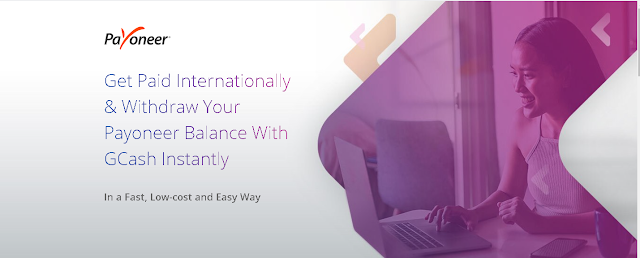
No Bank Account? Don't Worry, GCASH Got you covered
Payoneer has partnered with GCash to enable freelancers, online sellers and digital entrepreneurs to access global clients and be paid in foreign currencies such as USD, EUR, GBP, AUD, and more. By signing up and linking a Payoneer account via GCash, users can now receive foreign currency overseas onto Payoneer, and withdraw the funds locally in PHP instantly for free via the GCash app.
- Through the GCash App, fully-verified GCash users can directly withdraw their Payoneer balances to GCash.
- Sign up for a Payoneer account in the GCash app, without the need of a bank account.
- Access your Payoneer balance in real-time and withdraw instantly to GCash.
- Enjoy zero withdrawal fees when you withdraw your funds to GCash.
- Pay bills, buy load, save money and more with the wide variety of GCash services.
Withdraw Funds from Payoneer to Your GCash Account
Receive funds from anywhere in the world to one consolidated place! From the Payoneer account you can:
Withdraw funds from Payoneer to your local bank account or to your home country
- Instant — Access your funds in real-time
- Local — Receive funds in your local currency
- Low-FX — Enjoy low and competitive foreign exchange rates
- Supported — Real time email notifications when your funds arrive
HOW DO I REGISTER TO PAYONEER THROUGH MY GCASH APP?
- Log in to your GCash app
- Go to the Menu and Select “My Linked Accounts”
- Choose Payoneer
- On the Pop Up, click “Register With GCash”
- Fill in the required details on the registration form. Validate the pre-filled information based on your GCash details
- You may link your Payoneer account to GCash upon receiving an email confirmation from Payoneer on the successful application
- Signing up for a Payoneer or GCash account is free. You can link your Payoneer account to cash-in to GCash for real-time, low-cost withdrawals.
HOW DO I LINK MY PAYONEER ACCOUNT TO GCASH?
- Log in to your GCash app
- Go to the Menu and Select “My Linked Accounts”
- Choose Payoneer
- On the Display Page, click “Link Account”
- Enter Payoneer Login Credentials
- Input the One-Time-Pin sent to your registered mobile number with Payoneer. Select ‘Verify’
- Select “Agree” to allow GCash to link your Payoneer account
- You will receive an SMS indicating your Payoneer and GCash accounts have been linked
HOW DO I WITHDRAW FUNDS FROM MY PAYONEER ACCOUNT AND TOP UP MY GCASH ACCOUNT?
After you’ve linked your Payoneer account to your GCash account, you can now transfer your Payoneer funds to GCash via Cash In.
Before you can Cash In via Payoneer:
- Your GCash account must be successfully linked to Payoneer.
- Your Payoneer account must be verified. .
- Log in to the GCash app. Select 'Cash In' on the dashboard. Then, select 'Payoneer'.
- Enter the amount you wish to add to your wallet. When you tap “Next”, the currency conversion will appear and confirm the amount for cash-in
- Key in the 6-digit certification code which will be sent via SMS to your GCash registered mobile number
- Your cash-in should be loaded in GCash instantly. You will receive an SMS to confirm the status of your transaction. A screen will be prompted to notify that the transaction is in progress and will be received within the next 24 hours.
HOW LONG DOES IT TAKE UNTIL THE FUNDS REACH MY GCASH ACCOUNT?
Your cash-in should be loaded in GCash instantly. An SMS will be sent to confirm the status of your transaction. However, take note that some transactions may take up to 1 - 2 business days to be fully processed. You will receive an SMS to notify you on the delay.
If you don't have GCASH yet? you can register here:

No comments:
Post a Comment